Chess + Arduino = CHESSuino
Arduino CHESS project
How to play chess with ARDUINO?
EASY ... here you can see how to play chess with ARDUINO in three very single steps.
FIRST STEP - Get the components

SECOND STEP - Assembly and test
1.- Connect the speaker to the GND and pin 2 in the ARDUINO MEGA board.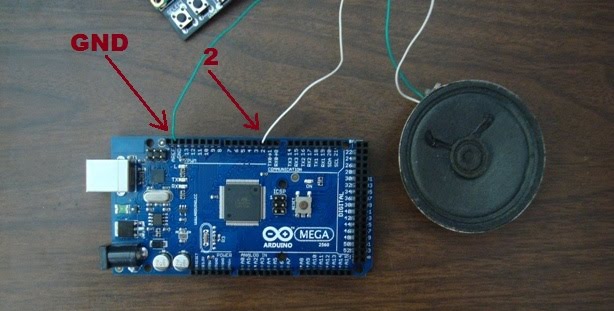
2.- Put the LCD keypad shield over ARDUINO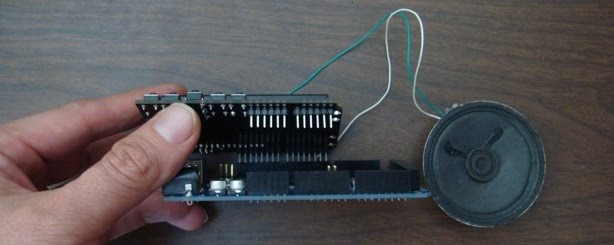
3.- Use the LCD_and_beep.ino
program to test the hardware
THIRD STEP - Upload program & play Load the project in your ARDUINO IDE.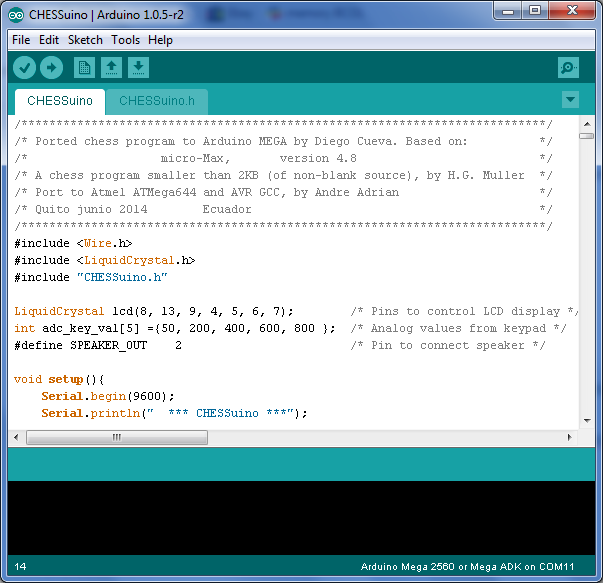
Change the configurations for buttons and LCD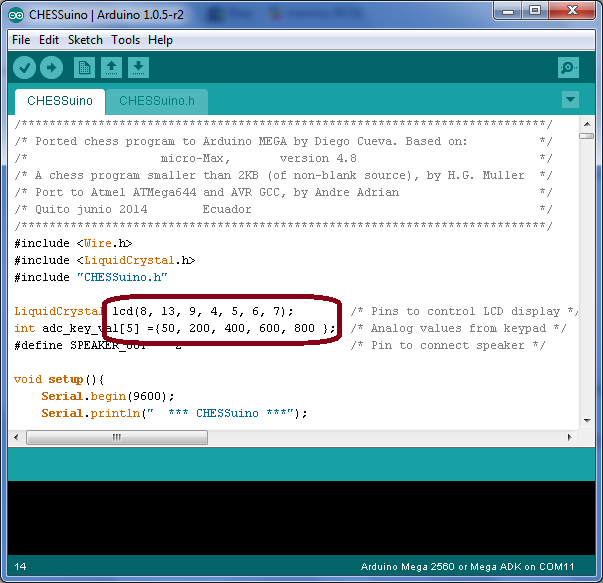
Upload the program
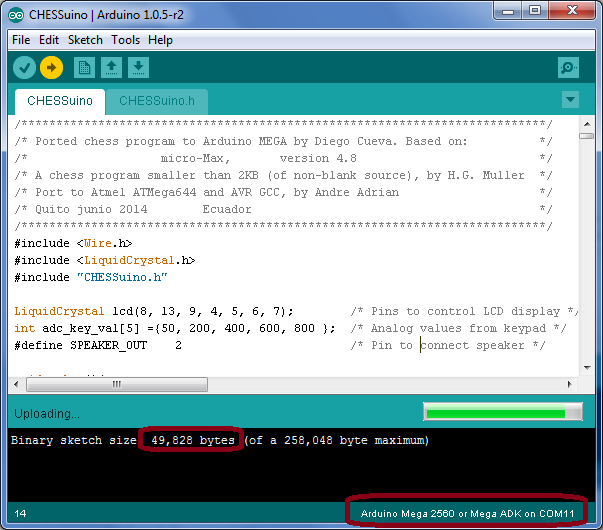
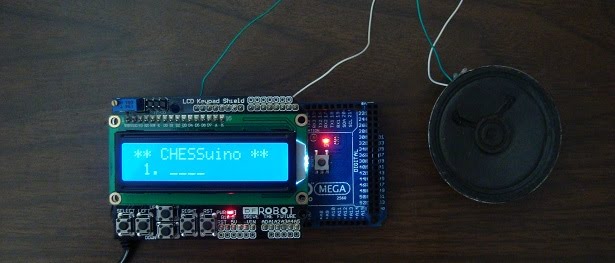
Play chess using the left/right & up/down buttons to set the first coordinate. Press select to set the second coordinate and finally press select again to execute the movement.
ARDUINO thinks and answer a movement that is showed in the right side.
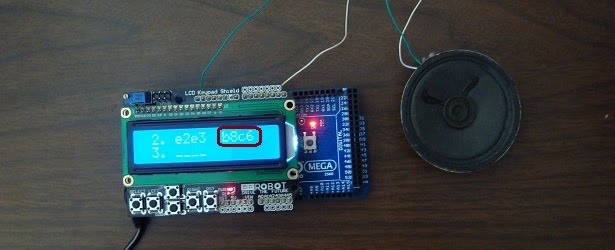
If you want to check the board just press SELECT button in a empty entry coordinate. The LCD display the pieces in the board actually.
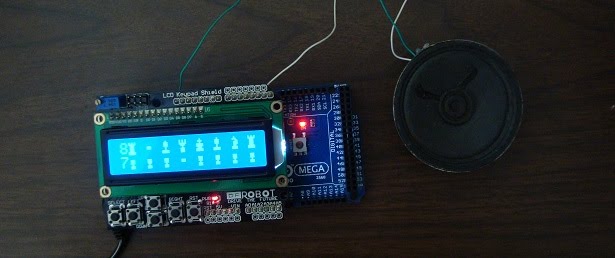
WATCH THE VIDEO
The video illustrates the previous process.
ABOUT CHESSuino
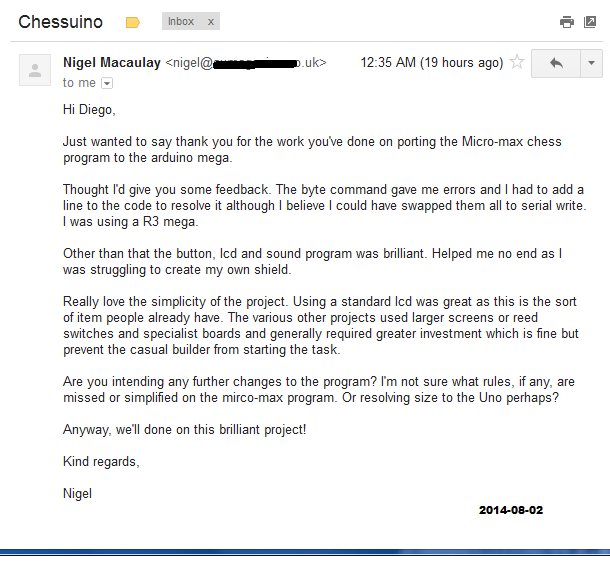
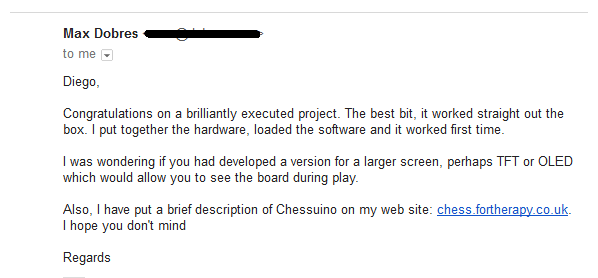
Código Fuente
LCD_and_beep.ino
CHESSuino.ino
CHESSuino.h
EASY ... here you can see how to play chess with ARDUINO in three very single steps.
FIRST STEP - Get the components
- 1.- ARDUINO Mega 2560
- 2.- LCD keypad shield
- 3.- Small speaker
SECOND STEP - Assembly and test
1.- Connect the speaker to the GND and pin 2 in the ARDUINO MEGA board.
2.- Put the LCD keypad shield over ARDUINO
3.- Use the LCD_and_beep.ino
program to test the hardware
THIRD STEP - Upload program & play Load the project in your ARDUINO IDE.
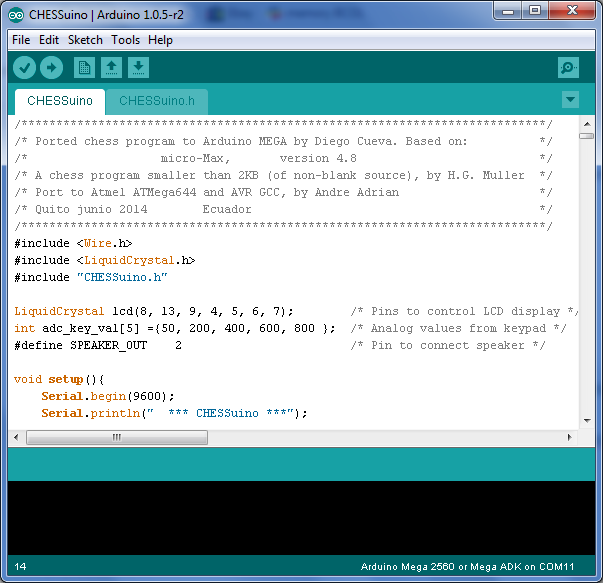
Change the configurations for buttons and LCD
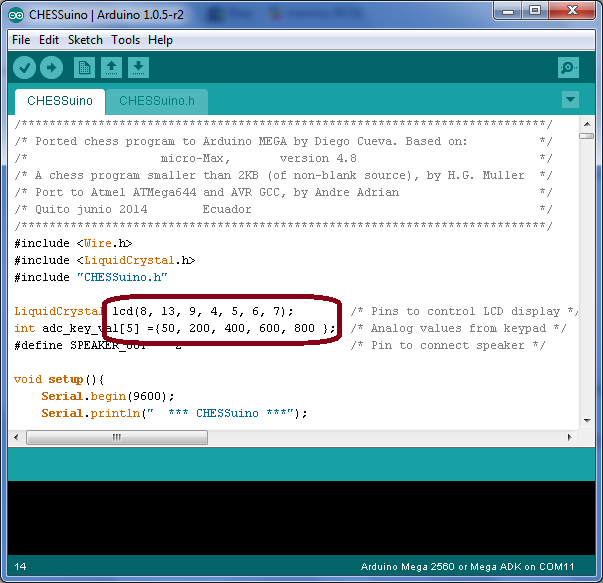
Upload the program
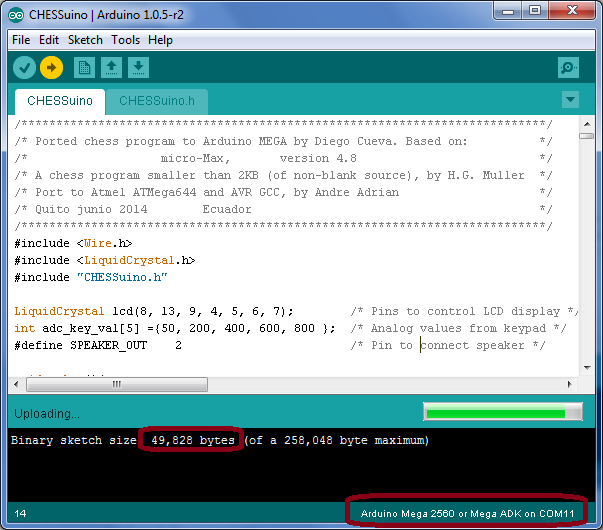
Play chess using the left/right & up/down buttons to set the first coordinate. Press select to set the second coordinate and finally press select again to execute the movement.
ARDUINO thinks and answer a movement that is showed in the right side.
If you want to check the board just press SELECT button in a empty entry coordinate. The LCD display the pieces in the board actually.
WATCH THE VIDEO
The video illustrates the previous process.
ABOUT CHESSuino
/***************************************************************************/ /* Ported chess program to Arduino MEGA by Diego Cueva. Based on: */ /* micro-Max, version 4.8 */ /* A chess program smaller than 2KB (of non-blank source), by H.G. Muller */ /* Port to Atmel ATMega644 and AVR GCC, by Andre Adrian */ /* Quito junio 2014 Ecuador */ /***************************************************************************/ diegocueva@gmail.com
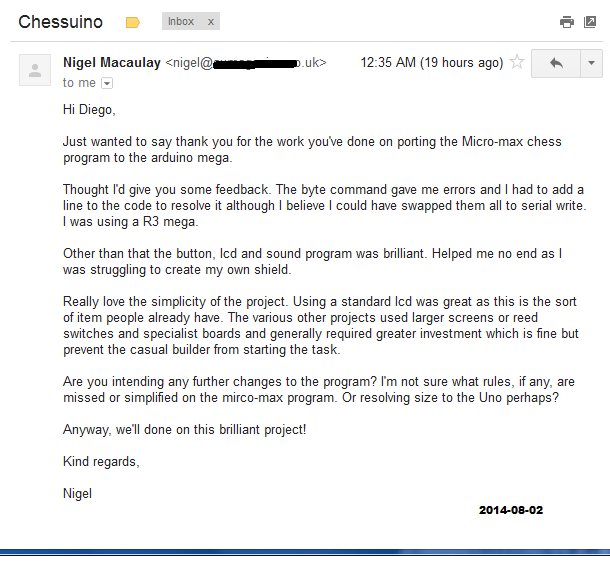
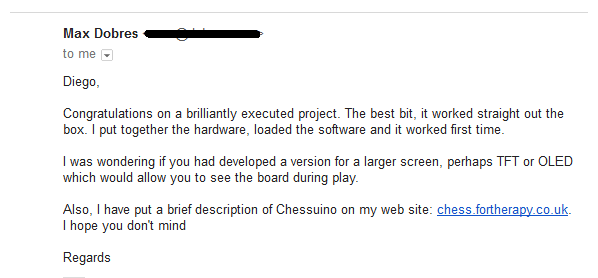
Código Fuente
LCD_and_beep.ino
CHESSuino.ino
CHESSuino.h